Paul Spencer
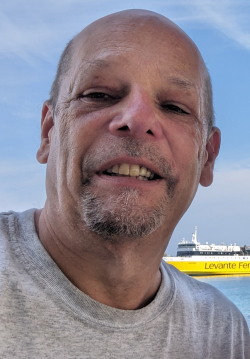
Joined: 17 Feb 2003
Posts: 1093
Location: Oxfordshire, United Kingdom
|
 Posted: Fri May 12, 2017 9:09 am Post subject: IT Column November 2016 - Online Booking Posted: Fri May 12, 2017 9:09 am Post subject: IT Column November 2016 - Online Booking |
 |
|
The BDC web site is intended to be of daily use to members, and I hope that some of my past columns have shown some of the benefits, such as the ability to find details of fellow members, even if they joined since the last edition of "Members and their Bentleys" was published. This month I want to cover what many members (including me) find the most useful part of the site - the calendar and online booking.
The calendar is maintained by the individual regions and contains details of both regional and club events. Whilst the printed Advertiser and Diary by necessity limits the information that can be published, no such limits apply on the web site. Not only can more text be included, but entries contain photographs to get you in the mood and you can see who is already booked to attend. A map of where the event is being held is automatically generated by the site. Since this uses Google Maps, details route plans and driving instructions are also available. Just click on the map to open this. Most events also allow online booking. Since it is getting to that time of year, let's book a Christmas lunch.
- I can either go straight to the event by selecting the date or I can search for it.
- In the search results, I can see both future events and past events (so I can read the reports). In this case, I click on this year's event to see the details.
- Then it could not be simpler. I click on the "Book Now" button, then select my ticket type (some events have options) and the number of participants. I can add notes if I like (such as dietary requirements), then fill in the details of any additional participants.
- Then I click on "Next Step" to take me to the payment screen. There are four possible options for payment, not all of which may be available for a specific event. Those available are shown against a green background. The "PayPal" option allows either PayPal or credit or debit card payment. You don't need to be registered with PayPal to use credit or debit cards. The "Online by BACS" option indicates to the event organiser that you will make a direct interbank transfer (you will have to go to your bank's web site for this), "By Post" indicates that you will send a cheque and "In Person on the Day" is just that. I am going to pay by BACS.
- After clicking on the BACS button, I get details of my region's bank account. Then I just need to click "Complete Order" and I am done. Not forgetting, of course, that I still have to make the payment via my bank's web site.
Both the event organiser and I get an email to confirm the booking. The Noticeboard area in My Account will also show me what events I have booked and whether I have paid yet - no more hunting for my cheque book to remind myself. A further benefit for the organiser is that he or she can add participants that book by other means and export a spreadsheet of all the participants. Like their email, this includes not only the information they provided, but also other information from the club database such as phone numbers, email address and postal address.
So try online booking. I can promise that, once you have, you will never go back to letters and cheques! |
|